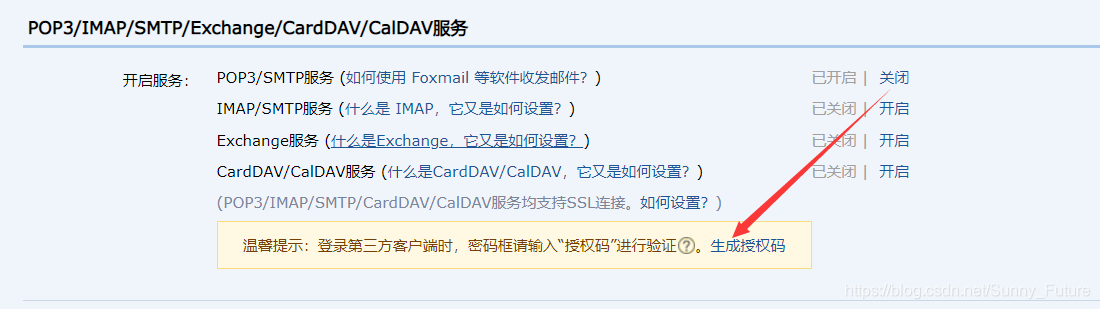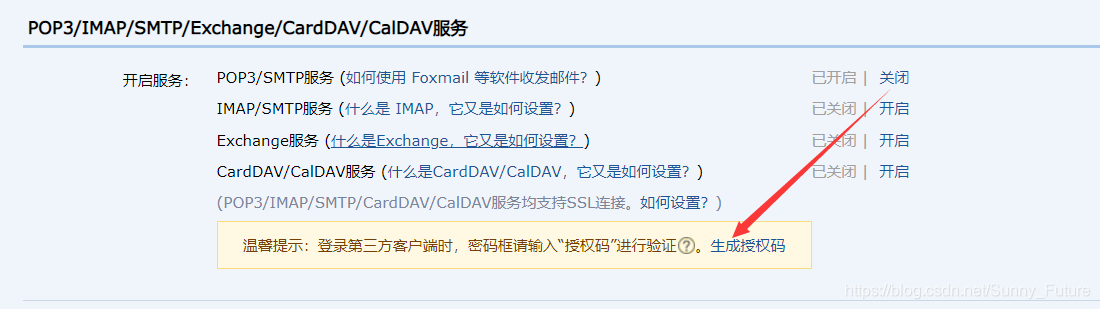import smtplib
from email.mime.multipart import MIMEMultipart
from email.mime.text import MIMEText
from email.mime.application import MIMEApplication
from email.mime.image import MIMEImage
to_lst = [
"email_address_01@126.com",
"email_address_02@126.com",
]
sender = "email_address_007@126.com"
email = MIMEMultipart()
email['Subject'] = "明天星期天"
email['From'] = sender
email['To'] = "email_address_03@126.com"
email['Cc'] = ",".join(to_lst)
text = MIMEText("你的老婆是:<img src='cid:jay'/>", _subtype="html", _charset="utf-8")
email.attach(text)
fu1 = MIMEApplication(open("sre.zip", mode="rb").read())
fu1.add_header("Content-disposition", "attachment", filename="sre.zip")
email.attach(fu1)
fu2 = MIMEApplication(open("file.md", mode="rb").read())
fu2.add_header("Content-disposition", "attachment", filename="file.md")
email.attach(fu2)
tu = MIMEImage(open("1.jpg", mode="rb").read())
tu.add_header("Content-ID", "jay")
email.attach(tu)
smtp = smtplib.SMTP()
smtp.connect("smtp.126.com")
smtp.login(sender, "auth_code")
smtp.sendmail(sender, to_lst, email.as_string())
print("发送成功!")