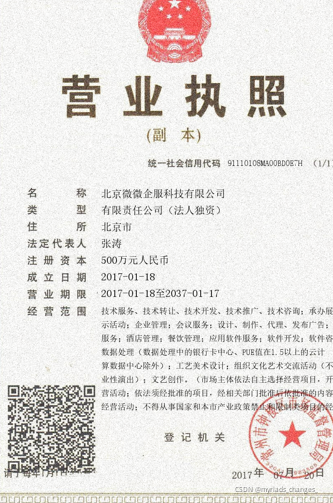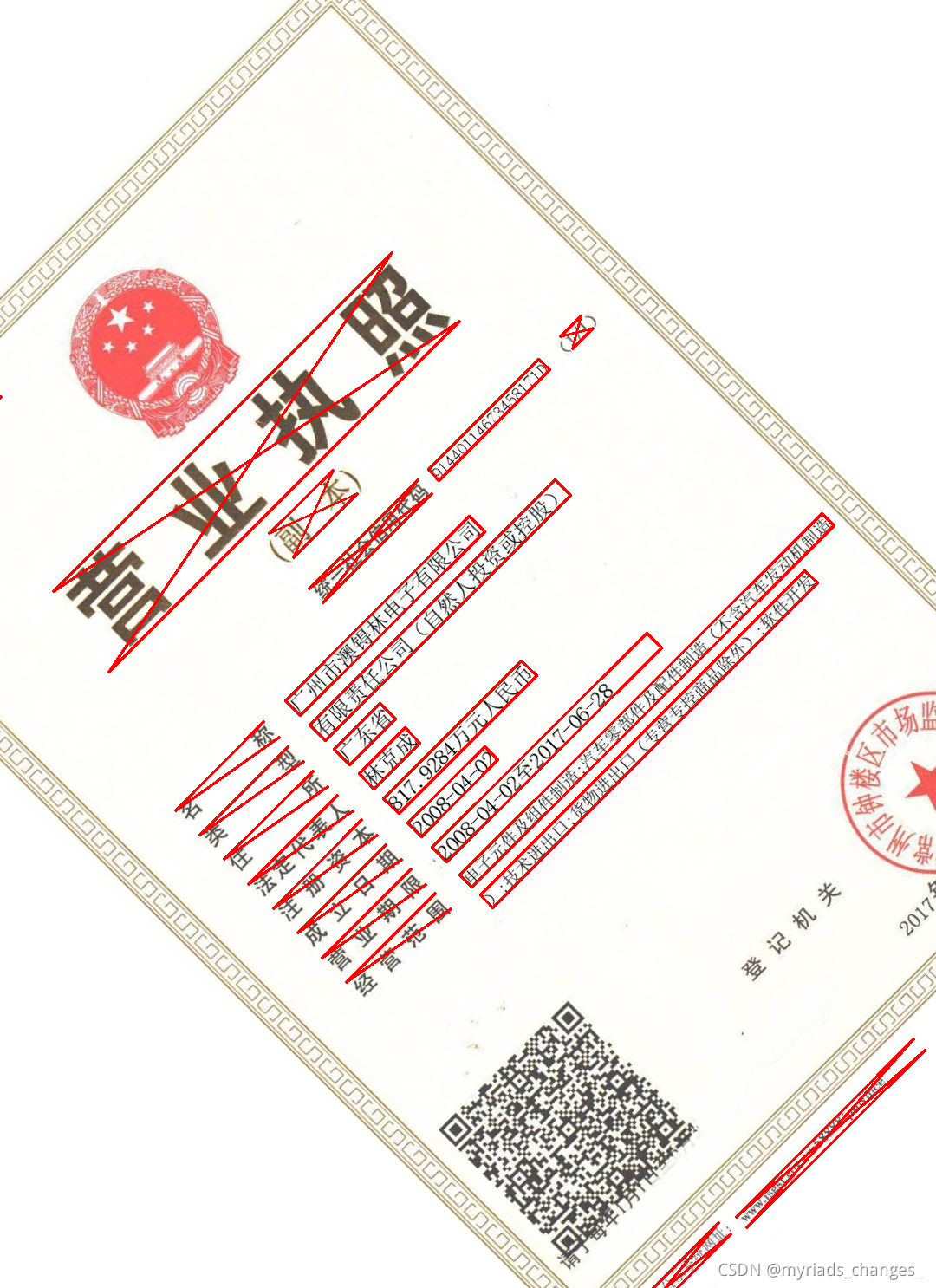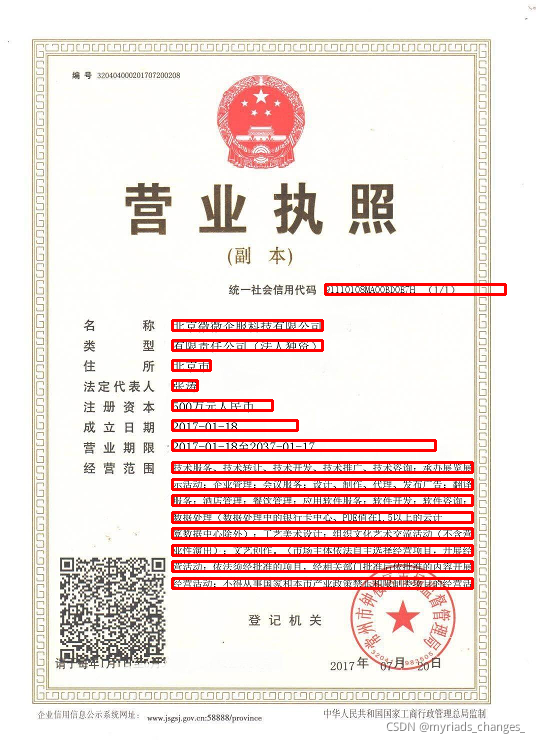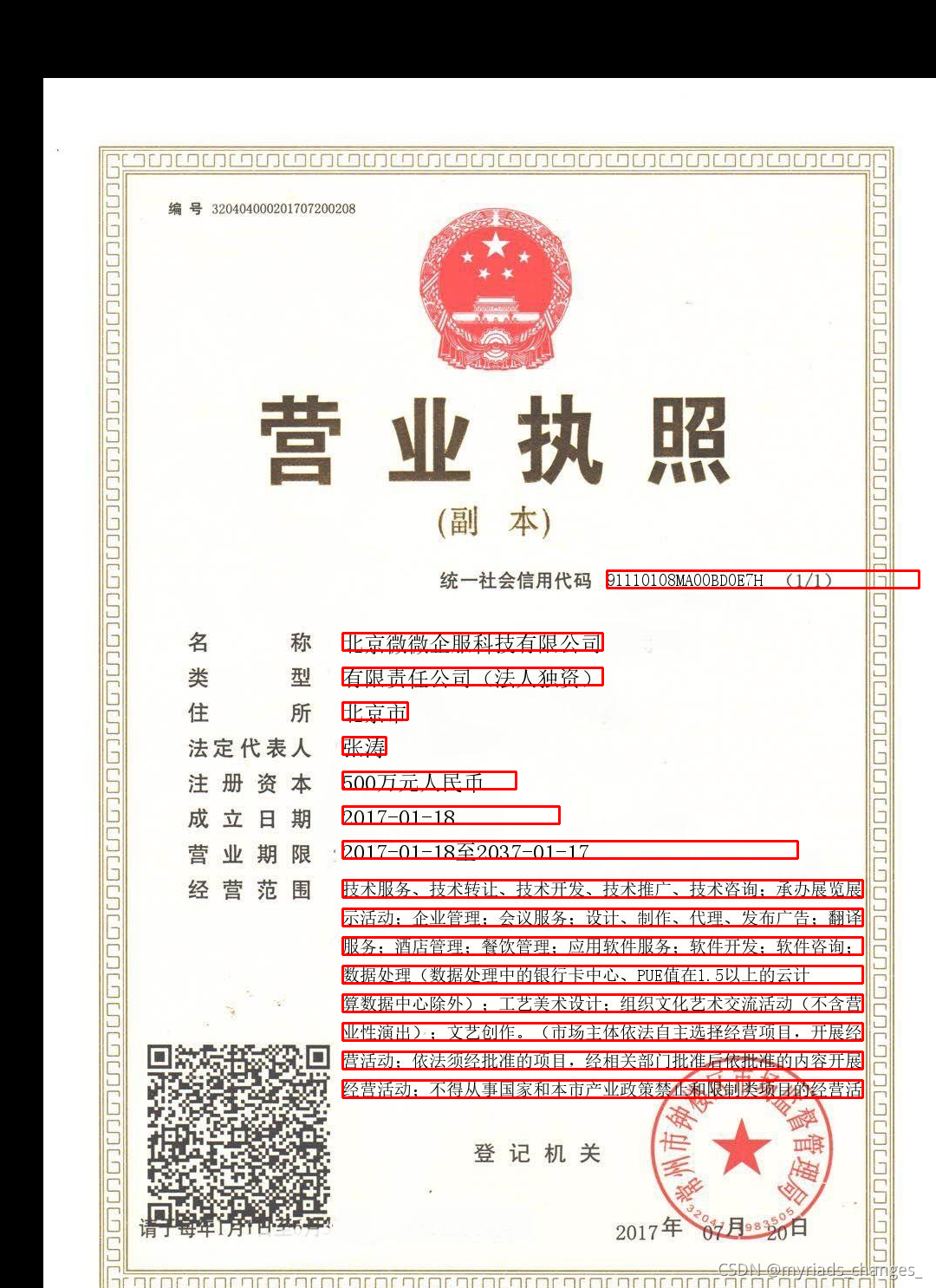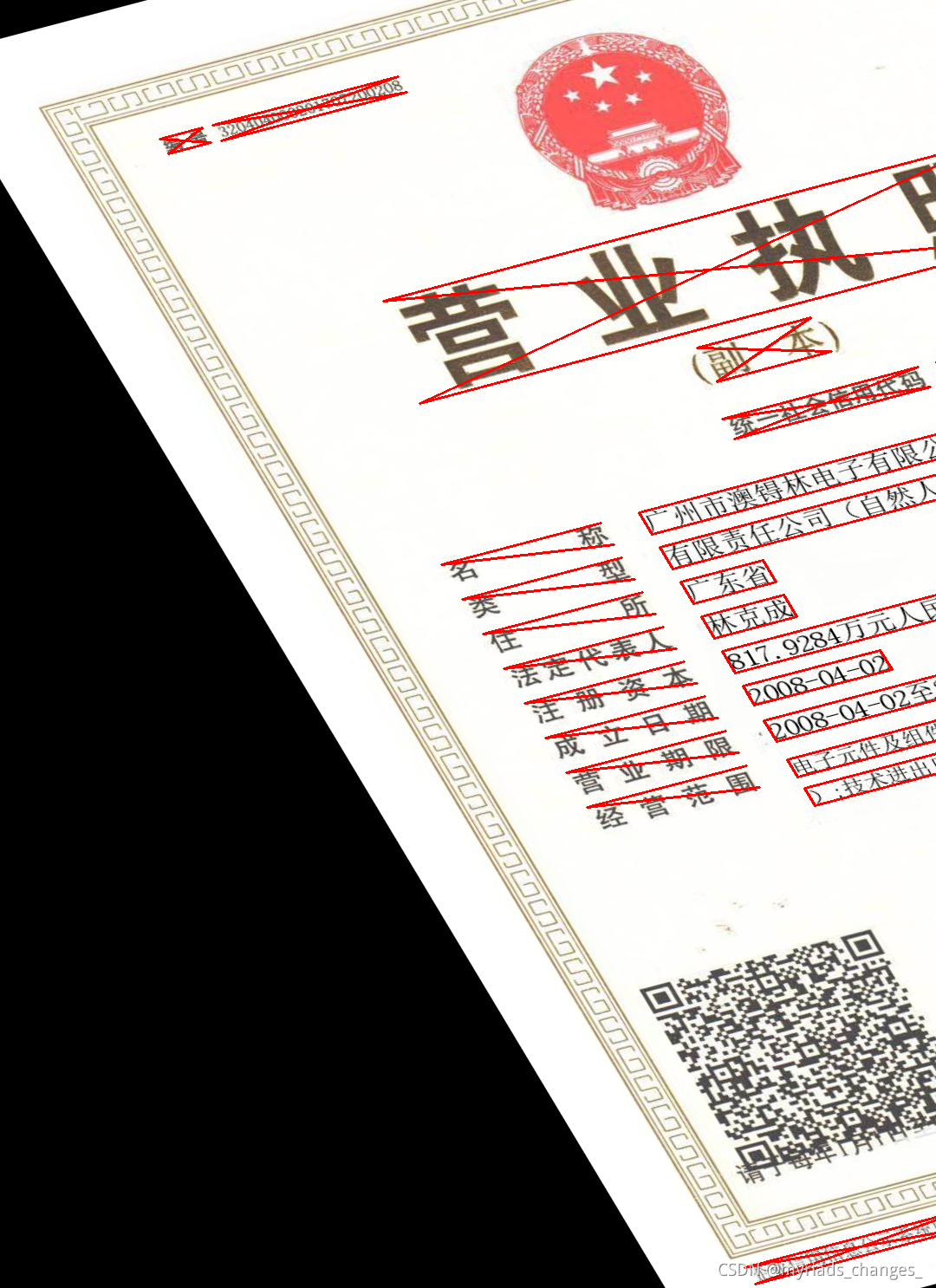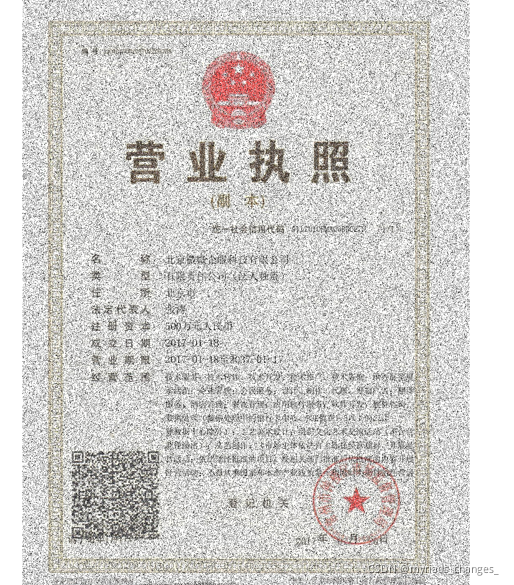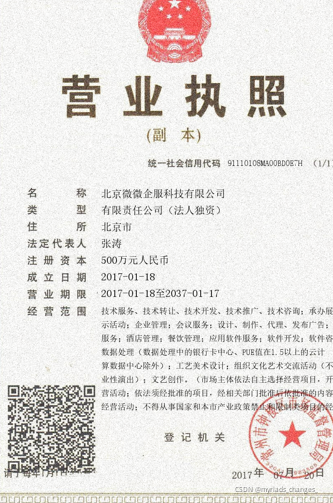一、旋转
import cv2
import numpy as np
"""
旋转后图片返回
"""
def dumpRotateImage(img, degree):
height, width = img.shape[:2]
heightNew = height
widthNew = width
matRotation = cv2.getRotationMatrix2D((width//2,height//2), degree, 1)
imgRotation = cv2.warpAffine(img, matRotation, (widthNew, heightNew), borderValue=(255, 255, 255))
return imgRotation, matRotation
def draw_box(img, box):
cv2.line(img, (box[0], box[1]), (box[2], box[3]), (0, 255, 0), 1)
cv2.line(img, (box[0], box[1]), (box[4], box[5]), (0, 255, 0), 1)
cv2.line(img, (box[2], box[3]), (box[6], box[7]), (0, 255, 0), 1)
cv2.line(img, (box[4], box[5]), (box[6], box[7]), (0, 255, 0), 1)
return img
image = cv2.imread('./image.jpg')
imgRotation, matRotation = dumpRotateImage(image, 45)
box = [200,200,200,200,200,200,200,200]
pt1 = np.dot(matRotation, np.array([[box[0]], [box[1]], [1]]))
pt2 = np.dot(matRotation, np.array([[box[2]], [box[3]], [1]]))
pt3 = np.dot(matRotation, np.array([[box[4]], [box[5]], [1]]))
pt4 = np.dot(matRotation, np.array([[box[6]], [box[7]], [1]]))
box2 = [pt1[0], pt1[1], pt2[0], pt2[1], pt3[0], pt3[1], pt4[0], pt4[1]]
imgRotation = draw_box(imgRotation, box2)
cv2.imwrite('./{}.png'.format(1), imgRotation)
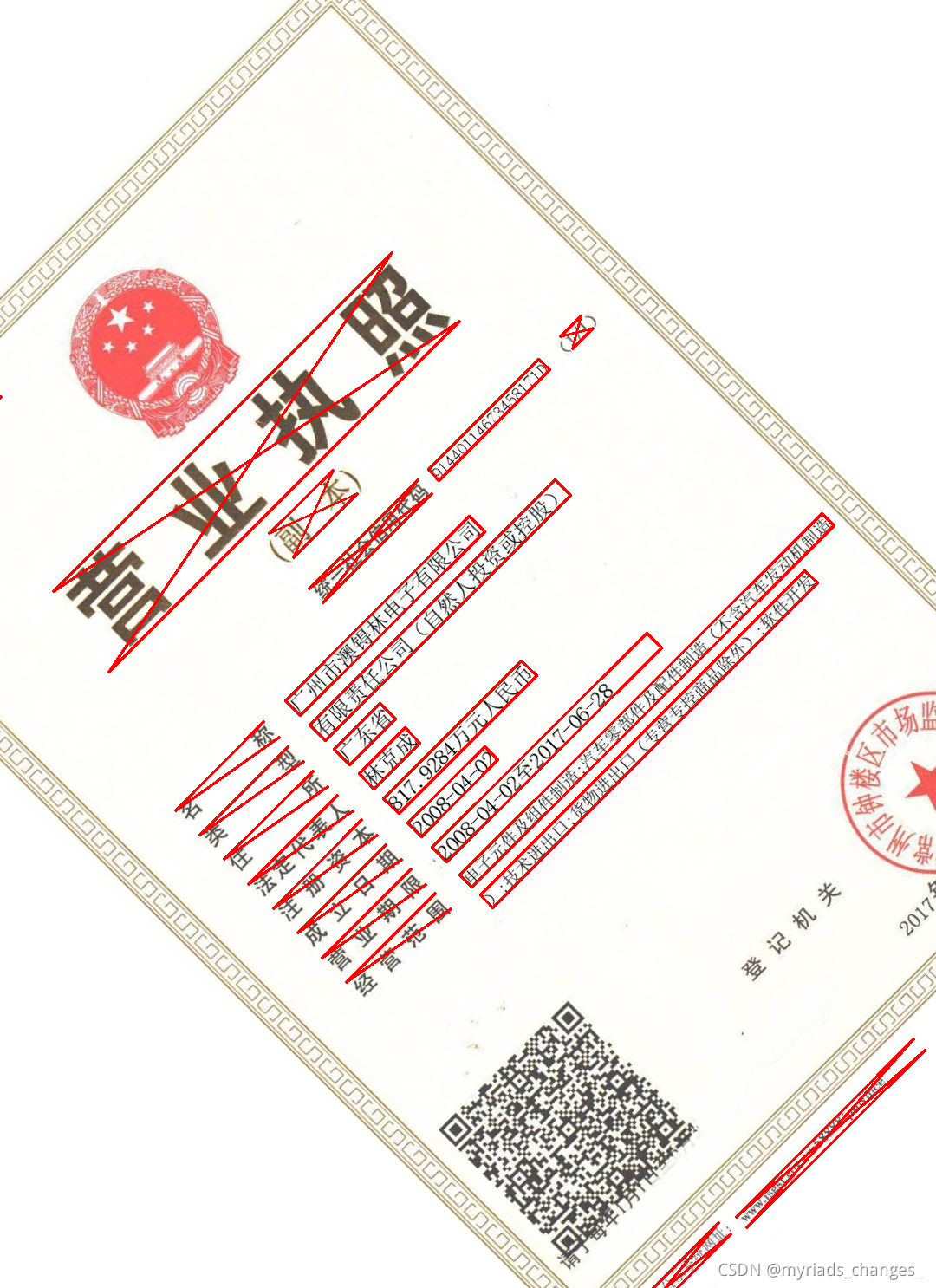
二、缩放
import cv2
import numpy as np
def suofang(img,fx,fy):
suofanghou = cv2.resize(img, None, fx=fx, fy=fy, interpolation=cv2.INTER_CUBIC)
return suofanghou
sfx = 0.5
sfy = 0.5
img_suofang = suofang(image,sfx,sfy )
for j in range(len(data)):
box = list(data.loc[j][:8])
box2 = [int(box[0]*sfx),int(box[1]*sfy), int(box[2]*sfx),int(box[3]*sfy), int(box[4]*sfx),int(box[5]*sfy), int(box[6]*sfx),int(box[7]*sfy)]
img_suofang = draw_box(img_suofang, box2)
cv2.imwrite('./train_result/2.png', img_suofang)
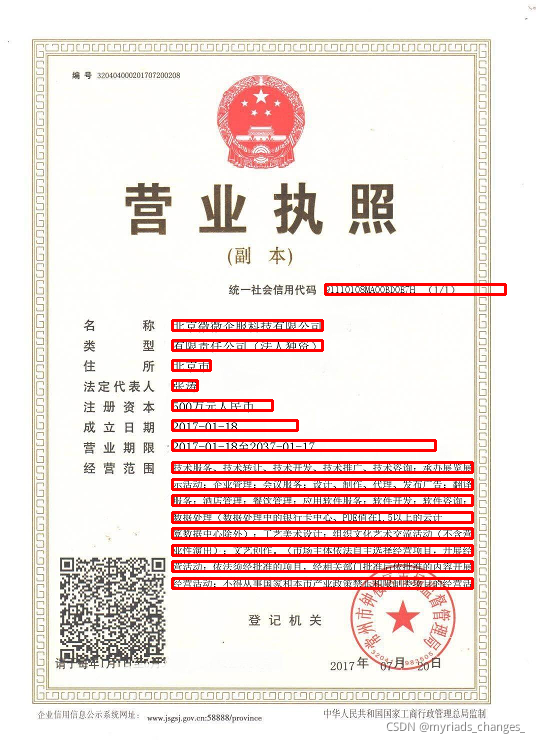
三、平移
import cv2
import pandas as pd
import numpy as np
import os
def pingyi(img,tx,ty):
M = np.float32([[1, 0, tx], [0, 1, ty]])
shifted = cv2.warpAffine(img, M, (img.shape[1], img.shape[0]))
return shifted
def draw_box(img, box):
cv2.line(img, (box[0], box[1]), (box[2], box[3]), (0, 255, 0), 1)
cv2.line(img, (box[0], box[1]), (box[4], box[5]), (0, 255, 0), 1)
cv2.line(img, (box[2], box[3]), (box[6], box[7]), (0, 255, 0), 1)
cv2.line(img, (box[4], box[5]), (box[6], box[7]), (0, 255, 0), 1)
return img
img_pingyi = pingyi(image, 50, 90)
box = [200,200,200,200,200,200,200,200]
box2 = [box[0]+50,box[1]+90, box[2]+50,box[3]+90, box[4]+50,box[5]+90, box[6]+50,box[7]+90]
img_pingyi = draw_box(img_pingyi, box2)
cv2.imwrite('./train_result/1.png', img_pingyi)
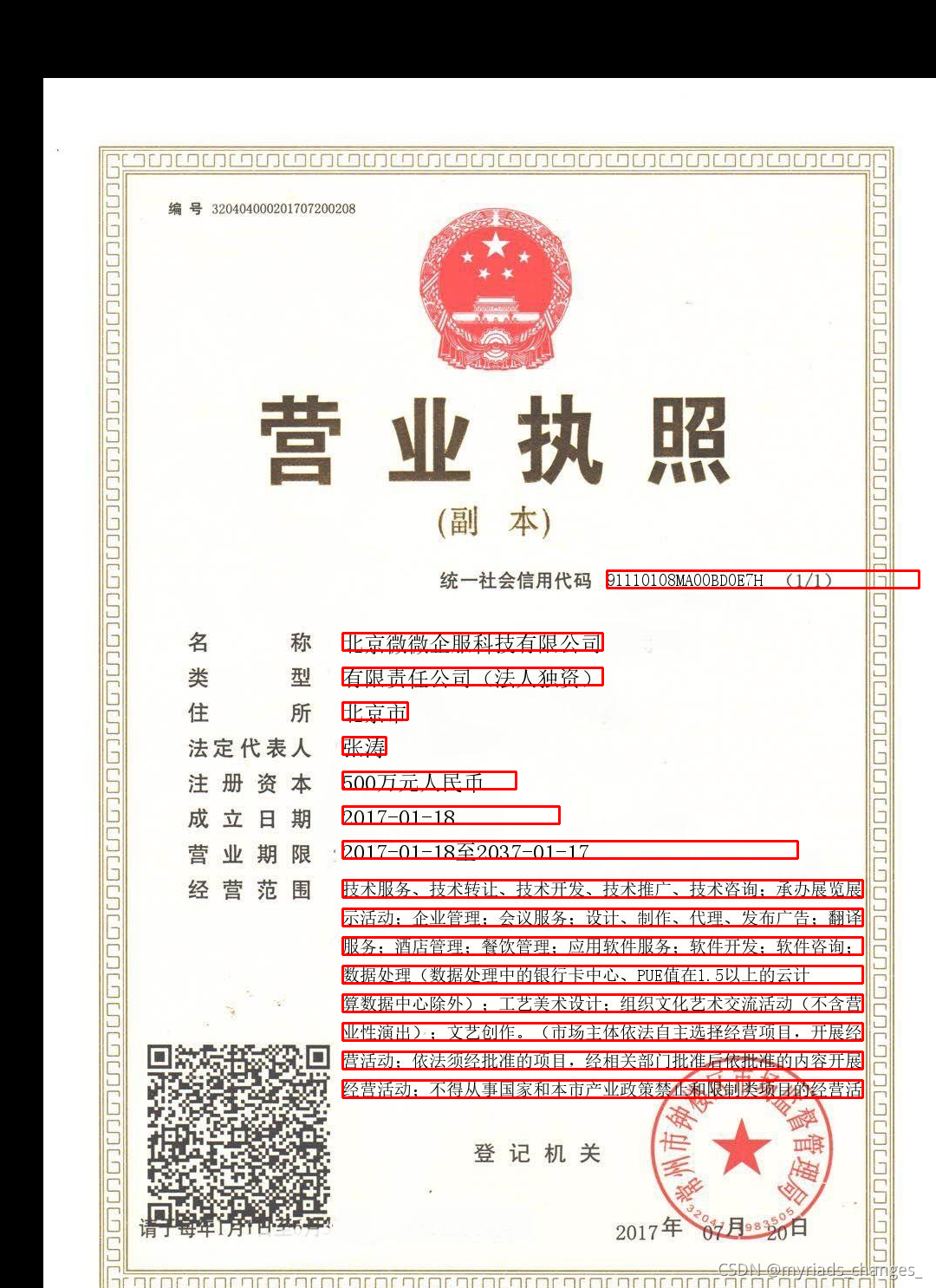
四、仿射
import cv2
import pandas as pd
import numpy as np
import os
image = cv2.imread('/home/zc/桌面/pythonProject2/imgs/1.jpg')
rows, cols, ch = image.shape
pts1 = np.float32([[50, 50], [200, 50], [50, 200]])
pts2 = np.float32([[10, 100], [200, 50], [100, 250]])
M = cv2.getAffineTransform(pts1, pts2)
dst = cv2.warpAffine(image, M, (cols, rows))
M = cv2.getAffineTransform(pts1, pts2)
box = [200,200,200,200,200,200,200,200]
p1 = np.matrix(M) * np.matrix([box[0],box[1], 1]).T
p2 = np.matrix(M) * np.matrix([box[2], box[3], 1]).T
p3 = np.matrix(M) * np.matrix([box[4], box[5], 1]).T
p4 = np.matrix(M) * np.matrix([box[6], box[7], 1]).T
print(p1,p2,p3,p4)
box2 =[p1[0],p1[1],p2[0],p2[1],p3[0],p3[1],p4[0],p4[1]]
dst = draw_box(dst, box2)
cv2.imwrite('./train_result/3.png', dst)
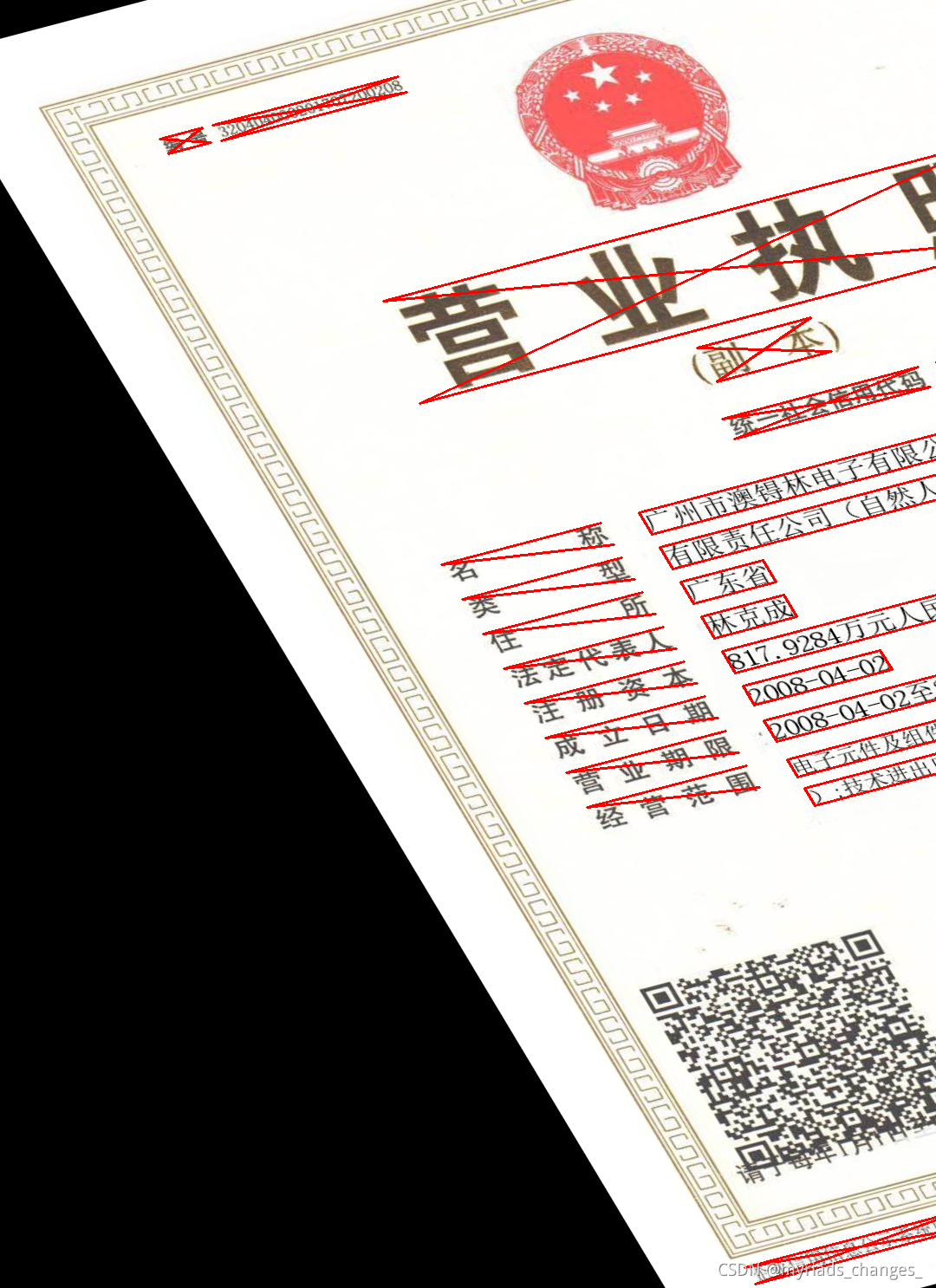
五、高斯噪声
def noise(img,snr):
h=img.shape[0]
w=img.shape[1]
img1=img.copy()
sp=h*w
NP=int(sp*(1-snr))
for i in range (NP):
randx=np.random.randint(1,h-1)
randy=np.random.randint(1,w-1)
if np.random.random()<=0.5:
img1[randx,randy]=0
else:
img1[randx,randy]=255
return img1
image = cv2.imread('/home/zc/桌面/pythonProject2/imgs/1.jpg')
image = noise(image, 0.6)
cv2.imwrite('./train_result/3.png', image )
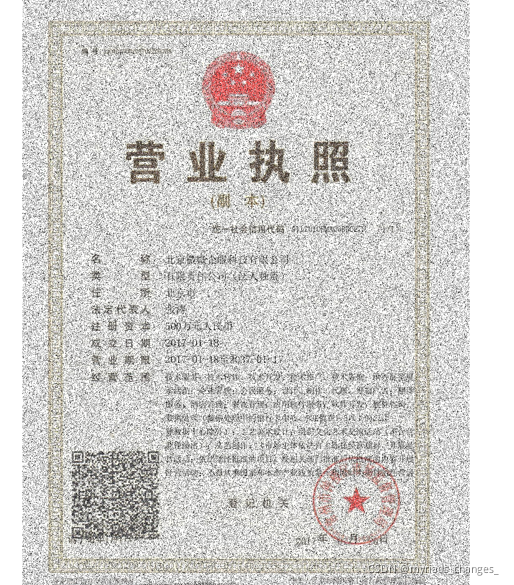
六、椒盐噪声
def gauss_noise(img,sigma):
temp_img = np.float64(np.copy(img))
h = temp_img.shape[0]
w = temp_img.shape[1]
noise = np.random.randn(h,w) * sigma
noisy_img = np.zeros(temp_img.shape, np.float64)
if len(temp_img.shape) == 2:
noisy_img = temp_img + noise
else:
noisy_img[:,:,0] = temp_img[:,:,0] + noise
noisy_img[:,:,1] = temp_img[:,:,1] + noise
noisy_img[:,:,2] = temp_img[:,:,2] + noise
return noisy_img
image = cv2.imread('/home/zc/桌面/pythonProject2/imgs/1.jpg')
image = gauss_noise(image,25)
cv2.imwrite('./train_result/3.png', image )